- Making your Move
Name and color of the player who's turn it is will be shown on the color pencil on the top left of the screen. To determine the next target position you need to tap on the screen outside of the target area (to not block your view of it).
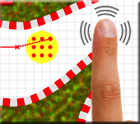 Then just move your finger to determine the desired next position. You can only choose positions that are available for this move, i.e. can be
reached by a straight and unblocked line from the previous position.
Then just move your finger to determine the desired next position. You can only choose positions that are available for this move, i.e. can be
reached by a straight and unblocked line from the previous position.With a double-tap you can confirm your final choice. Then it is the turn of the next player.
You can also choose a Pro control mode in the Dash Race configuration. Then you use just one finger for both the target position determination and scrolling at the same time. For target determination, you need to hold the finger a very tiny moment before you start moving it for choosing a position (the target area will light up then). If you move it immediately, you'll rather scroll the track view instead. While this may sound difficult now, it will actually allow you to elegantly combine target determination and scrolling once you got used to it.
